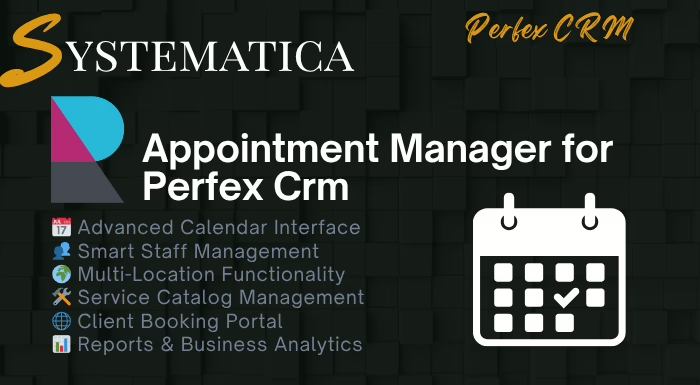How to Streamline Appointments in Perfex CRM
The Perfex CRM appointment module helps you organize client bookings quickly and efficiently. If you run a business where time is valuable—such as a clinic, agency, or sales team—then keeping your schedule under control is essential. Fortunately, this module makes it easy to automate appointments and keep everything in one place. In this guide, you’ll discover how to streamline scheduling using the powerful Appointment Manager module inside Perfex CRM.
Why Use the Perfex CRM Appointment Module?
To begin with, the Perfex CRM appointment module simplifies your daily tasks. It lets you manage all bookings directly within your CRM, so there’s no need for extra tools or manual spreadsheets. As a result, you save time, reduce scheduling errors, and avoid double bookings. More importantly, it creates a smoother, more professional experience for both your team and your clients.
Here are some of the main benefits:
- First, it centralizes all appointments in one place.
- Second, it sends automatic reminders to your clients.
- Third, it connects to each client’s profile in the CRM.
- Fourth, it shows available time slots in real-time.
For a deeper understanding, you can explore the full features of the Appointment Manager module on Systematica.app.
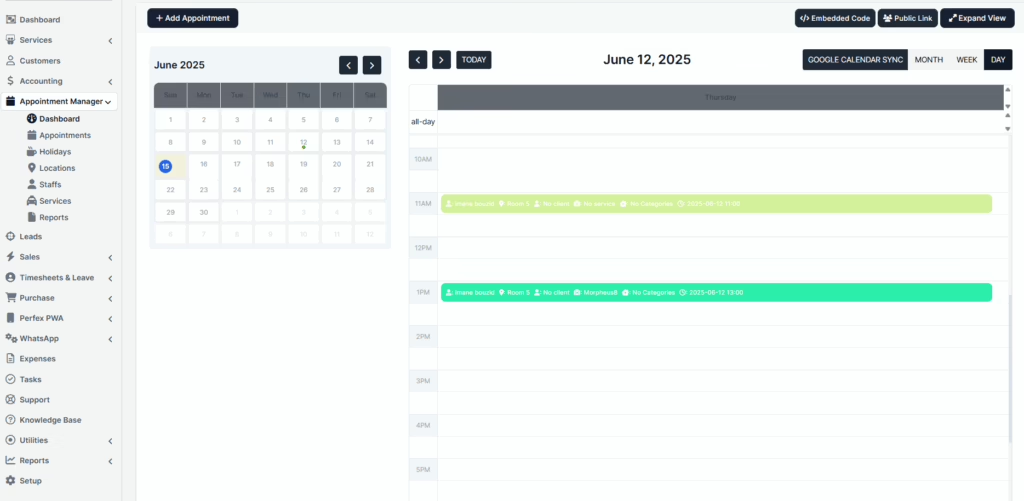
Key Benefits of the Perfex CRM Appointment Module
The Perfex CRM appointment module offers several key benefits that can transform how you manage appointments. First, it centralizes your calendar and booking system, so all appointments are organized in one place. Second, it sends automated reminders and updates, helping both staff and clients stay informed. Third, it integrates seamlessly with existing client profiles, allowing quick access to relevant information. Finally, with real-time availability settings, scheduling becomes faster and more flexible—making it easier to manage time and resources efficiently.
➡️ Learn more about the Appointment Manager module available on Systematica.app.
How to Set Up and Use the Perfex CRM Appointment Module
Setting up the Perfex CRM appointment module is quick and easy. By following a few simple steps, you can start managing your appointments more efficiently and save valuable time right away.
Step 1: Install the Appointment Manager Module
First, go to your Perfex CRM dashboard. Then, open the Modules section. From there, you can install the Appointment Manager from your purchased modules. Alternatively, browse and install it directly from Systematica’s marketplace.
Step 2: Configure Time Slots and Staff Availability
Once installed, open the settings to customize availability. Specifically:
- Set working hours for each staff member
- Add buffer time between appointments
- Enable auto-confirmation to reduce admin work
These small changes can make a big difference in how smoothly your scheduling runs.
Step 3: Enable Email and SMS Notifications
Next, be sure to activate notifications. You can send automatic reminders to clients via email or SMS. As a result, your clients stay informed, which helps reduce missed appointments and improves attendance rates.
Best Practices for Managing Appointments in Perfex CRM
Installing the module is only the first step. To get the most out of the Perfex CRM appointment module, follow these best practices.
🛠 Optimize Availability Settings
To begin with, only display time slots that reflect your team’s actual availability. This prevents double bookings and ensures a better experience for clients.
🔗 Sync with External Calendars
Another useful tip is to sync Perfex CRM with tools like Google Calendar. Doing this keeps everyone’s schedules aligned in real time. Furthermore, it allows your team to manage tasks and appointments in one place, improving both clarity and productivity.
📊 Monitor Booking Trends with Perfex CRM appointment module
In addition, check appointment reports weekly. This helps you identify trends like peak booking times or common cancellations. As a result, you can plan better, manage your team’s workload, and improve service delivery.
📌 Want more tips? Don’t miss our guide on Seamless Appointment Scheduling in Perfex CRM.
Perfex CRM appointment module Final Thoughts
In summary, the Perfex CRM appointment module gives you full control over your schedule. It centralizes appointment management, sends timely reminders, and helps you stay organized. As a result, your workflow becomes more efficient, and your clients enjoy a smoother experience.
👉 Ready to simplify your scheduling? Install the Appointment Manager today from Systematica.app and take the first step toward effortless appointment management.
Get Started with Perfex CRM appointment module
Take control of your calendar with the Perfex CRM appointment module. Install it today and enjoy seamless scheduling right inside your CRM.
Support & Help
Purchase includes 6 months of premium support from Tech9Pros. You’ll get personalized help with installation, API setup, and automation workflows.
- Support Email: support@tech9pros.com
- Live Chat: Available via Tech9Pros.com
- Documentation: Step-by-step guide included in the module files
Need customization? Contact us for tailored WhatsApp CRM solutions.