PWA Module for Perfex CRM: 3 Powerful Benefits That Will Boost Your Client Experience
Turn your CRM into a mobile-ready Progressive Web App (PWA) with PWA Module for Perfex CRM
Version 1.0.0
Jump to: Overview | Features | Requirements | Installation | Configuration | Support
What is a PWA Module for Perfex CRM?
The PWA Module for Perfex CRM transforms your CRM into a feature-rich Progressive Web App (PWA), delivering app-like performance and user engagement directly through the browser. Moreover, it enhances mobile compatibility and usability for all users. For this reason, businesses looking to modernize their workflow can significantly benefit.
Why Choose PWA? Because PWAs bridge the gap between websites and native mobile apps. They are installable, work offline, support push notifications, and load lightning-fast without relying on app stores. Consequently, they enhance accessibility and functionality on all devices. In turn, this boosts user satisfaction and engagement rates.
🌟 Key Benefits of Going Progressive – PWA Module for Perfex CRM
- App-Like Experience: Engage your users like a native mobile application
- Multi-Device Compatibility: Access your CRM on phones, tablets, or desktops
- Offline Mode: Access limited CRM functionality without internet
- Push Notifications: Keep users updated with real-time alerts
- Quick Install: No app store required — install with one tap
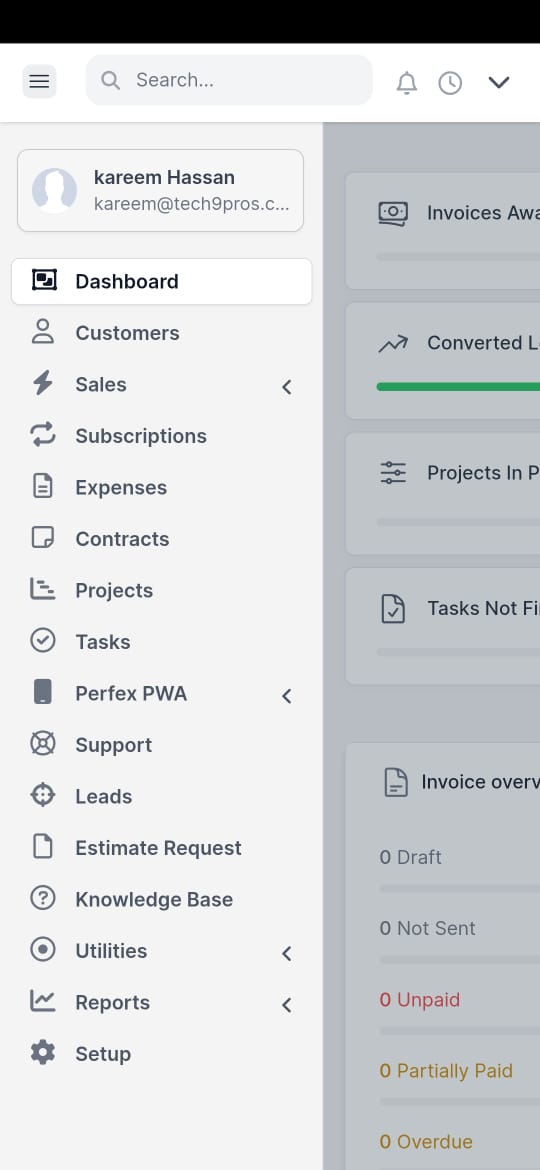
Full Feature Breakdown of PWA Module for Perfex CRM
Purpose-built to extend your CRM’s accessibility and speed, the module equips your team with tools to work faster and smarter — wherever they are. Thus, it reduces friction for users engaging on mobile. As a result, the productivity of your team can reach new heights.
- Progressive Web App Integration: Includes manifest.json, service worker, and caching
- Customizable Branding: Control app name, icons, splash screen, and theme
- Centralized Dashboard: Admin UI for overview and quick access
- SpecificallySecurity Built-in: With CSRF/XSS prevention and access controls
- Future-Proofed: Notifications-ready and cross-browser tested
- Optimized for Mobile: Touch-friendly, responsive design
Built to Last: Clean, modular code following industry and Perfex CRM best practices. As a result, you can trust your system remains reliable and maintainable. Consequently, this allows you to focus more on scaling and less on troubleshooting.
System Requirements
Before installation, ensure that your server environment supports the following specifications. This will help avoid issues and allow you to enjoy a seamless experienceas well. Furthermore, it helps ensure long-term stability. Also, make sure all extensions are enabled correctly to prevent unexpected behavior.
- Perfex CRM v3.0 or newer
- PHP 7.4 or 8.0+
- MySQL 5.7+
- HTTPS (SSL enabled)
- Modern browsers: Chrome, Firefox, Safari, Edge
HTTPS Required — PWAs need secure connections for full functionality. In other words, SSL is a must. Therefore, double-check your SSL status before you begin.
Step-by-Step Installation
Here’s how to install your PWA Module for Perfex CRM in a few easy steps. Following these instructions ensures a hassle-free setup. As always, back up your system beforehand to avoid any issues. Additionally, keep your server credentials ready before starting.
1. Download the PWA Module
2. Upload it to your CRM’s modules directory
3. Go to Setup → Modules → Install → Activate
/modules/
└── perfex_pwa/
├── controllers/
├── views/
├── config/Configuration & Branding
After installation, fine-tune your settings to reflect your brand. Not only can you update visual aspects, but you can also control behavior. In other words, you’ll create a seamless experience for your users. Furthermore, this step is essential for maximizing brand alignment and user trust.
- Enable the module in PWA → Settings
- Customize app name, color scheme, short name, and description
- Upload 192×192 and 512×512 icons
- Test in Chrome and Safari to confirm PWA installation prompt
Support & Resources
Every copy includes detailed documentation and 6 months of personalized support from Tech9Pros, the team behind Systematica. As a result, you’ll always have expert help when you need it. Additionally, you gain peace of mind knowing real developers are behind the product. Moreover, our support team is prompt and highly experienced.
- ✔ Access full documentation and guides
- ✔ Technical support via ticket system
- ✔ Free updates through your Systematica account
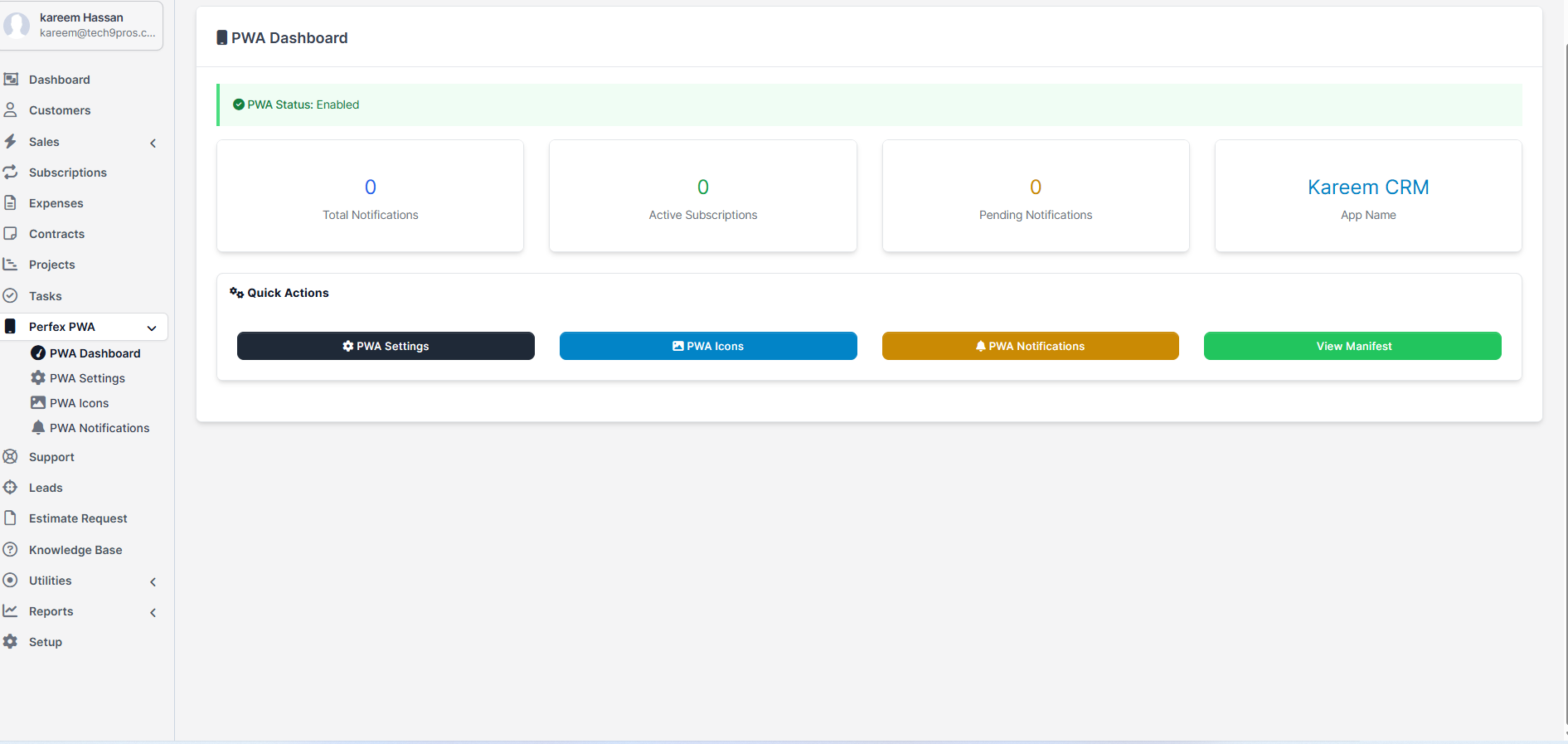
© 2025 Namely Systematica / Tech9Pros
Built with ❤️ for the Perfex CRM community
