Accounting Module for Perfex CRM
Manage finances professionally inside Perfex CRM with the Accounting Module for Perfex CRM. Bookkeeping, reporting, reconciliation, and multi-currency support. : Complete Financial and Bookkeeping Suite for Businesses of All Sizes
Version 1.3.4
Jump to: Overview | Features | Requirements | Installation | Configuration | Support
Why Choose the Accounting Module?
The Accounting Module for Perfex CRM transforms your CRM into a powerful accounting system. From bookkeeping and bank reconciliation to tax reports and multi-currency support, this all-in-one financial tool lets you manage your business finances with confidence.
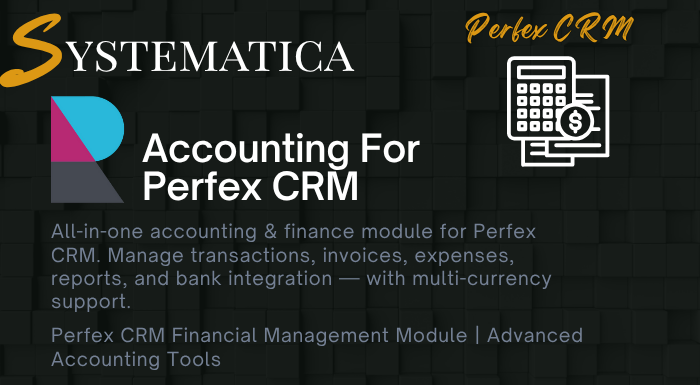
Accounting Module for Perfex CRM Features Overview
- Chart of Accounts: Manage all your accounts with structured categories
- Double-Entry Bookkeeping: Maintain accurate ledgers and journals
- Banking & Reconciliation: Track, import, and reconcile transactions easily
- Professional Reports: Generate P&L, balance sheets, tax summaries, and more
- Bill & Expense Management: Process payments and vendor bills
- Multi-Currency Support: Handle international clients with real-time conversions
Accounting Module for Perfex CRM Installation Guide
- Download Files: Purchase and download the module ZIP file from Systematica
- Extract: Unzip to reveal the
accountingfolder - Upload: Upload this folder to
/modulesinside your Perfex CRM - Activate: From admin panel, go to Setup → Modules and click “Activate”
Important: Always back up your system before installing new modules.
Accounting Module for Perfex CRM Configuration
To begin configuration, access the module settings from the admin sidebar:
- Set Fiscal Year: Choose your company’s fiscal period and base currency
- Chart of Accounts: Edit default accounts or create custom categories
- Bank Setup: Add bank details, rules, and import transaction templates
- Tax Settings: Define VAT, GST, or custom tax rates and their reporting structure
Support & Help For Accounting Module for Perfex CRM
Every purchase includes six months of expert support by Tech9Pros. We’re here to assist you with installation, configuration, and customization.
- Email: support@tech9pros.com
- Documentation: In-depth guides included with your download
- Customizations: Contact us for bespoke financial module features
Need help fast? Reach out to our engineers through the Contact Us page for hands-on support.
