Appointment Manager for Perfex CRM
Simplify Your Booking Experience. Schedule Appointments & Manage Availability Directly from Perfex CRM with Appointment Manager for Perfex CRM
Version 1.0.0
Jump to: Overview | Features | Requirements | Installation | Configuration | Support
Why Use Appointment Manager for Perfex CRM?
The Appointment Manager for Perfex CRM module allows clients to book meetings, consultations, or calls directly through your CRM. Streamline your scheduling process and minimize back-and-forth communication.
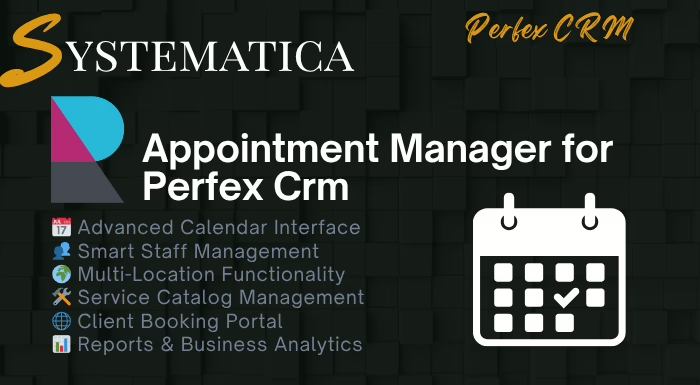
Appointment Manager for Perfex CRM Features Overview
- Client Booking Portal: Let clients select dates and times
- Staff Calendar Sync: Integrates with staff schedules
- Automated Reminders: Email and SMS reminders for both parties
- Time Zone Handling: Global timezone support for remote teams
- Custom Slot Duration: Define appointment lengths per service
- Admin Dashboard: Track upcoming appointments in CRM
- Google Calendar Integration: Sync meetings automatically
Appointment Manager for Perfex CRM Requirements
- Perfex CRM version 2.9.0 or higher
- PHP 7.4 or higher
- MySQL 5.7 or higher
- SMTP configured in Perfex for email reminders
Installation Guide – Appointment Manager for Perfex CRM
- Download: Get the module ZIP from Systematica
- Upload: Place the extracted folder into
/modulesof Perfex CRM - Activate: Go to Setup → Modules and enable “Appointment Manager”
- Verify: New menu option “Appointments” should appear in CRM
Configuration
To begin, go to Appointments → Settings and configure your availability, time slots, and staff assignments:
- Set Work Hours: Define days and time ranges for bookings
- Assign Services: Add service types and durations
- Enable Notifications: Choose email/SMS options
Support & Help
Purchase includes 6 months of premium support from Tech9Pros. You’ll get personalized help with installation, configuration, and syncing calendars.
- Support Email: support@tech9pros.com
- Live Chat: Available via Tech9Pros.com
- Documentation: Step-by-step guide included in the module files
Need customization? Contact us for tailored scheduling solutions.
