- Perfex CRM Call Manager Module & Call Center CRM for Perfex CRM (2025 Integration Guide)
- 🟢 Introduction: Bring Call Handling Into Your CRM
- ⚙️ Key Features of the Perfex CRM Call Manager Module
- 🛠️ Step-by-Step: How to Install and Configure Perfex CRM Call Manager Module
- 🧠 Real-World Use Case: Sales and Support Coordination
- 🔁 All-in-One Communication: Call, Email, SMS, from Perfex CRM
- 📧 Email Integration in Perfex CRM Call Manager Module
- 📱 SMS Integration in Call Manager
- 🔄 Perfex CRM Call Manager Module Use Case Examples: Automate Your Call Flows
- 💼 Pro Tips for Communication Automation
- 🧠 Summary: What You Get with Systematica’s Perfex CRM Call Manager Module Suite
- 🔄 Automation & Notifications (Advanced)
Perfex CRM Call Manager Module & Call Center CRM for Perfex CRM (2025 Integration Guide) #
🟢 Introduction: Bring Call Handling Into Your CRM #
Efficient customer communication requires more than just email and WhatsApp. With Systematica’s Call Manager and Call Center CRM Module for Perfex, you can:
- Assign and track inbound/outbound calls
- Attach call logs to customers or leads
- Schedule and route calls across your team
- Sync call activity with CRM pipelines and tickets
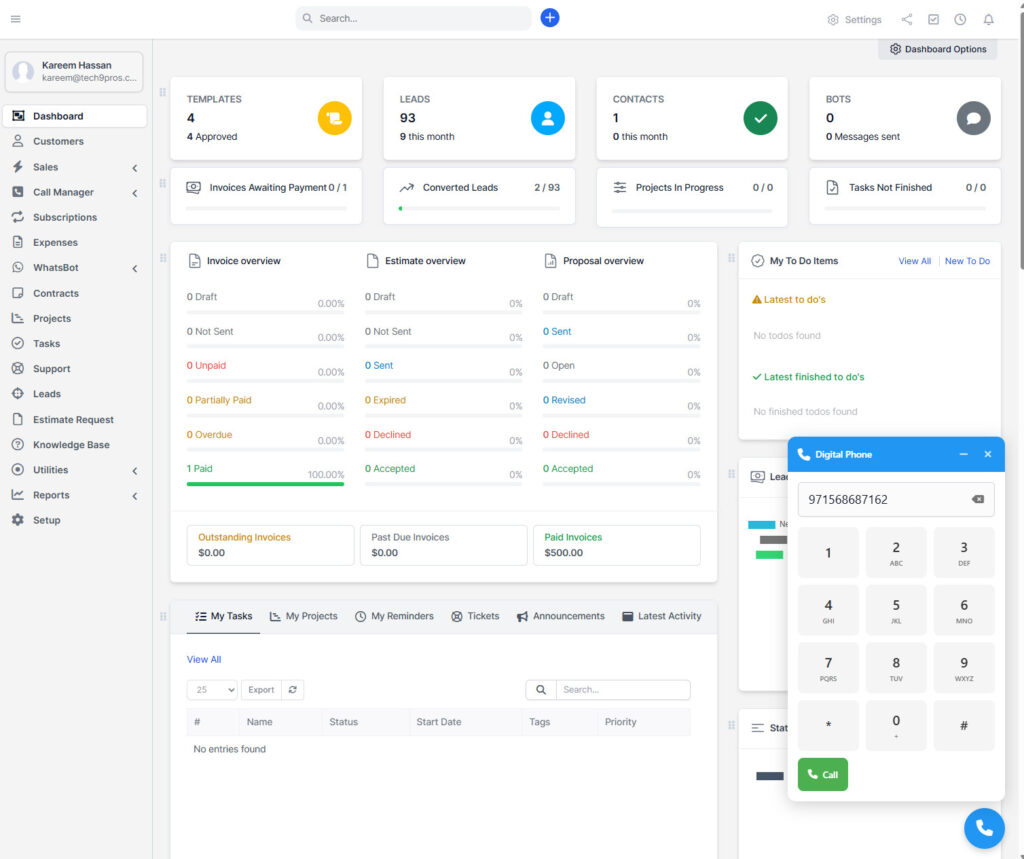
📌 Related: Integrate WhatsApp with Perfex using our WhatsApp Automation Module
⚙️ Key Features of the Perfex CRM Call Manager Module #
- 📞 Inbound and outbound call tracking with status and call notes
- 🗓️ Call scheduling with reminders and follow-ups
- 📋 Agent assignment and performance analytics
- 🔄 Integration with CRM Leads, Clients, and Staff
- 🧠 Customizable call reasons, tags, and outcomes
🛠️ Step-by-Step: How to Install and Configure Perfex CRM Call Manager Module #
1️⃣ Step 1: Install the Module #
- Go to Setup > Modules > Upload Module
- Select
call_manager_module.zipand click Install
📸 Screenshot Placeholder: Installing Call Manager module in Perfex
2️⃣ Step 2: Access Perfex CRM Call Manager Module Dashboard #
After installation, you’ll see a new “Call Manager” menu item in the left sidebar.
Click it to open the dashboard showing:
- Call status (completed, missed, scheduled)
- Agent overview
- Live call activity
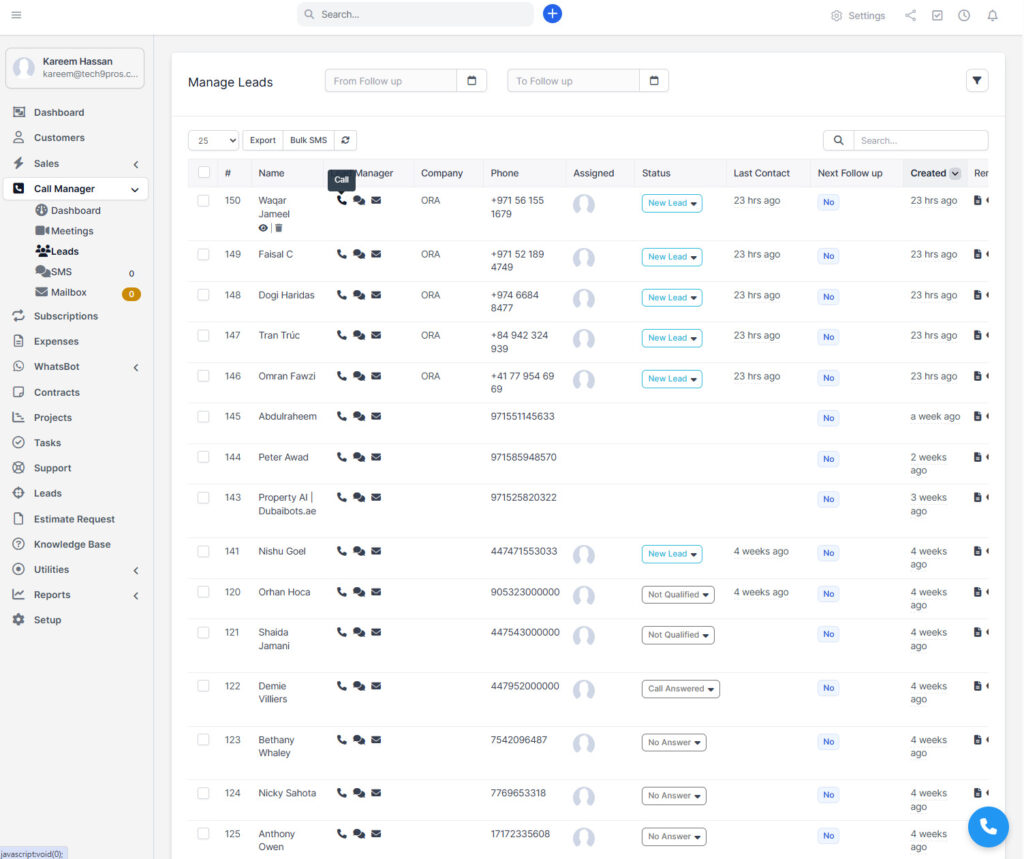
3️⃣ Step 3: Set Up Call Types & Statuses #
- Go to Call Manager Settings
- Define:
- Call types (inbound, outbound, internal)
- Custom statuses (completed, in-progress, missed)
- Call reasons (demo, support, follow-up)
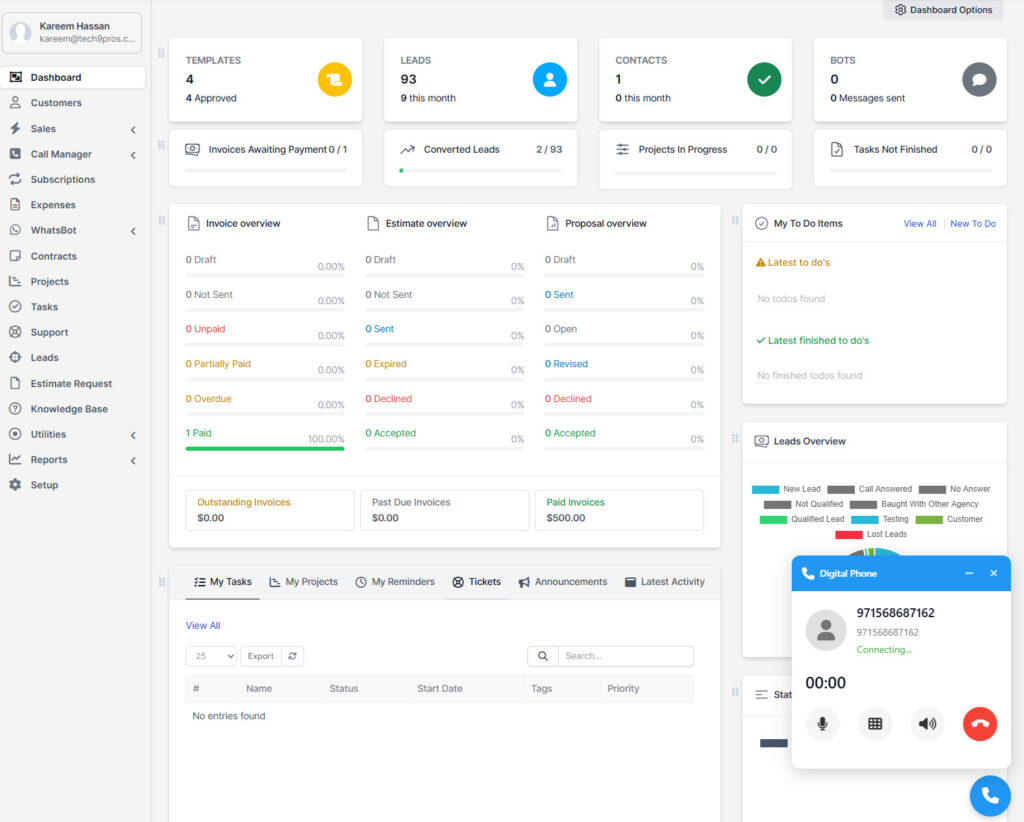
4️⃣ Step 4: Assign Calls to Staff or Departments #
From the call log or client profile:
- Click “+ New Call”
- Assign to a specific staff member or group
- Set call priority and reminder date
🎯 Use Case: Assign missed calls to the sales team for next-day callbacks.
5️⃣ Step 5: Sync with CRM Contacts and Tickets #
Calls can be linked to:
- CRM Leads or Customers
- Support Tickets
- Projects or Invoices
This allows your team to see full communication history from one place.
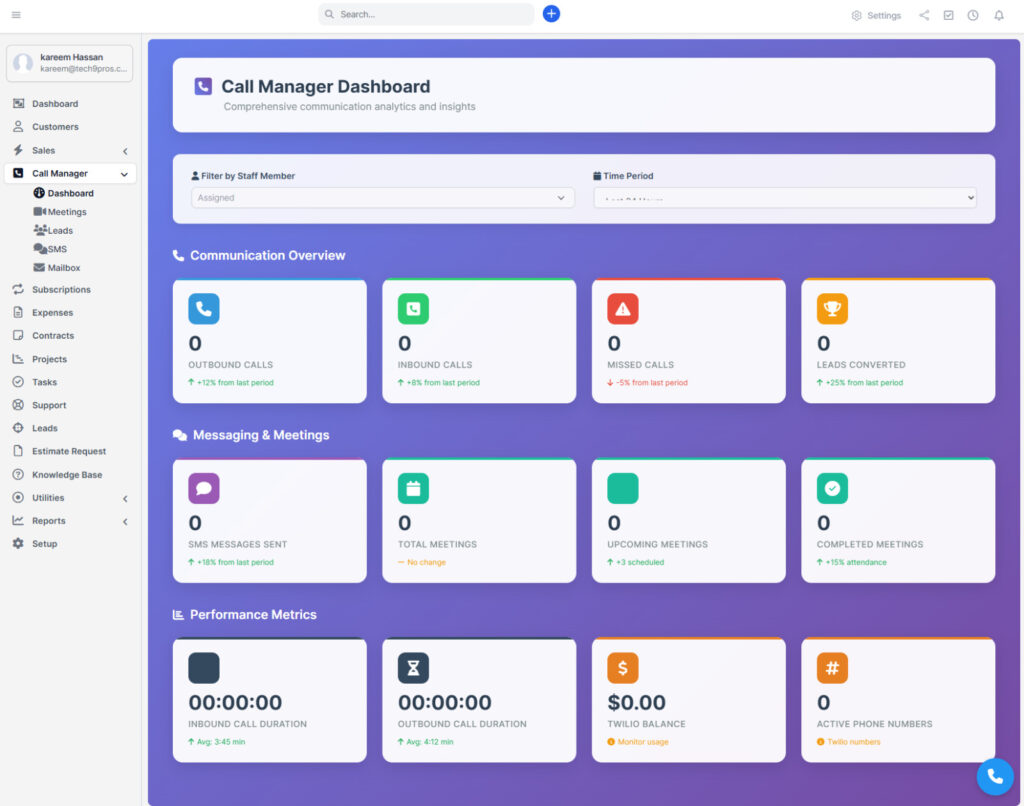
🧠 Real-World Use Case: Sales and Support Coordination #
A logistics company using Systematica’s Perfex CRM Call Manager Module reduced missed callbacks by 40% after syncing incoming call activity with ticket response workflows — leading to a 22% increase in client satisfaction.
🔁 All-in-One Communication: Call, Email, SMS, from Perfex CRM #
Systematica’s Perfex CRM Call Manager Module isn’t just about voice calls — it’s a unified communication suite. You can handle:
- Inbound and outbound calls
- Trigger follow-ups via WhatsApp, SMS, or email
- Automate reminders before calls
- Send call outcome notifications
💡 Why this matters: Your team can stay aligned and responsive across every customer communication channel — no need to switch tools.
📧 Email Integration in Perfex CRM Call Manager Module #
🔑 Features: #
- Auto-send email confirmations after a call
- Notify assigned staff before scheduled calls
- Trigger email templates based on call outcomes
🔧 Setup: #
- Go to Setup → Email Templates
- Create templates like:
- “Call Scheduled with {client_name}”
- “Your support call is completed”
- In Automation > Add Rule, set:
- Trigger:
Call ScheduledorCall Completed - Action:
Send Email to ClientorStaff
- Trigger:
📱 SMS Integration in Call Manager #
If you’ve enabled Twilio, MSG91, or another SMS gateway:
🔑 Features: #
- Send SMS reminders to clients before a scheduled call
- Send missed-call follow-up texts
- Trigger staff alerts (SMS-based)
🔧 Setup: #
- Go to Setup → SMS Gateways
- Configure provider credentials
- Under Call Manager > Settings, enable SMS Triggers
- Set up automation rules like:
Send SMS before scheduled call (30 minutes)Send SMS if call missed by client
🔄 Perfex CRM Call Manager Module Use Case Examples: Automate Your Call Flows #
✅ Use Case #1: Scheduled Call with Reminder #
- Event: Call is booked with a client
- Automations:
- Email confirmation to client
- SMS 30-minute reminder
- WhatsApp with location map
✅ Use Case #2: Missed Inbound Call from Lead #
- Event: Lead calls but no one answers
- Automations:
- Assign call to Sales Agent queue
- Send follow-up SMS: “Sorry we missed you!”
- Log ticket in Help Desk
✅ Use Case #3: High-Value Call Completed #
- Event: Call marked “Completed”
- Automations:
- Send recap email to client
- Notify manager via Slack (via webhook)
- Update deal stage to “Call Completed”
💼 Pro Tips for Communication Automation #
- Always test templates before deploying them to clients
- Combine multiple communication triggers for high-touch workflows
- Use call outcome tags (e.g., “Interested”, “Call Back Later”) to personalize post-call messages
- Track call-related automation success in CRM reports
🧠 Summary: What You Get with Systematica’s Perfex CRM Call Manager Module Suite #
| Channel | Supported Actions |
|---|---|
| Calls | Inbound/outbound tracking, scheduling, agent routing |
| Auto-reminders, no-show follow-ups, call outcome alerts | |
| Pre/post call emails, internal staff alerts | |
| SMS | Scheduled reminders, missed call follow-ups |
🔄 Automation & Notifications (Advanced) #
With the Call Center CRM module, you can:
- Auto-schedule callbacks based on call status
- Send SMS or WhatsApp reminders before a call
- Notify agents when calls are overdue
Built By Tech9Pros provides professional and timely support to help you get the most out of the Perfex CRM Call Manager Module.
- Email Support: support@tech9pros.com (Replies within 24 hours on weekdays)
- Video Tutorials: Step-by-step guides for setup and usage
- Documentation: Full user manuals included in the module package
- Custom Services: Feature requests, custom integrations, and onboarding
Visit tech9pros.com for more solutions or to request personalized help.




